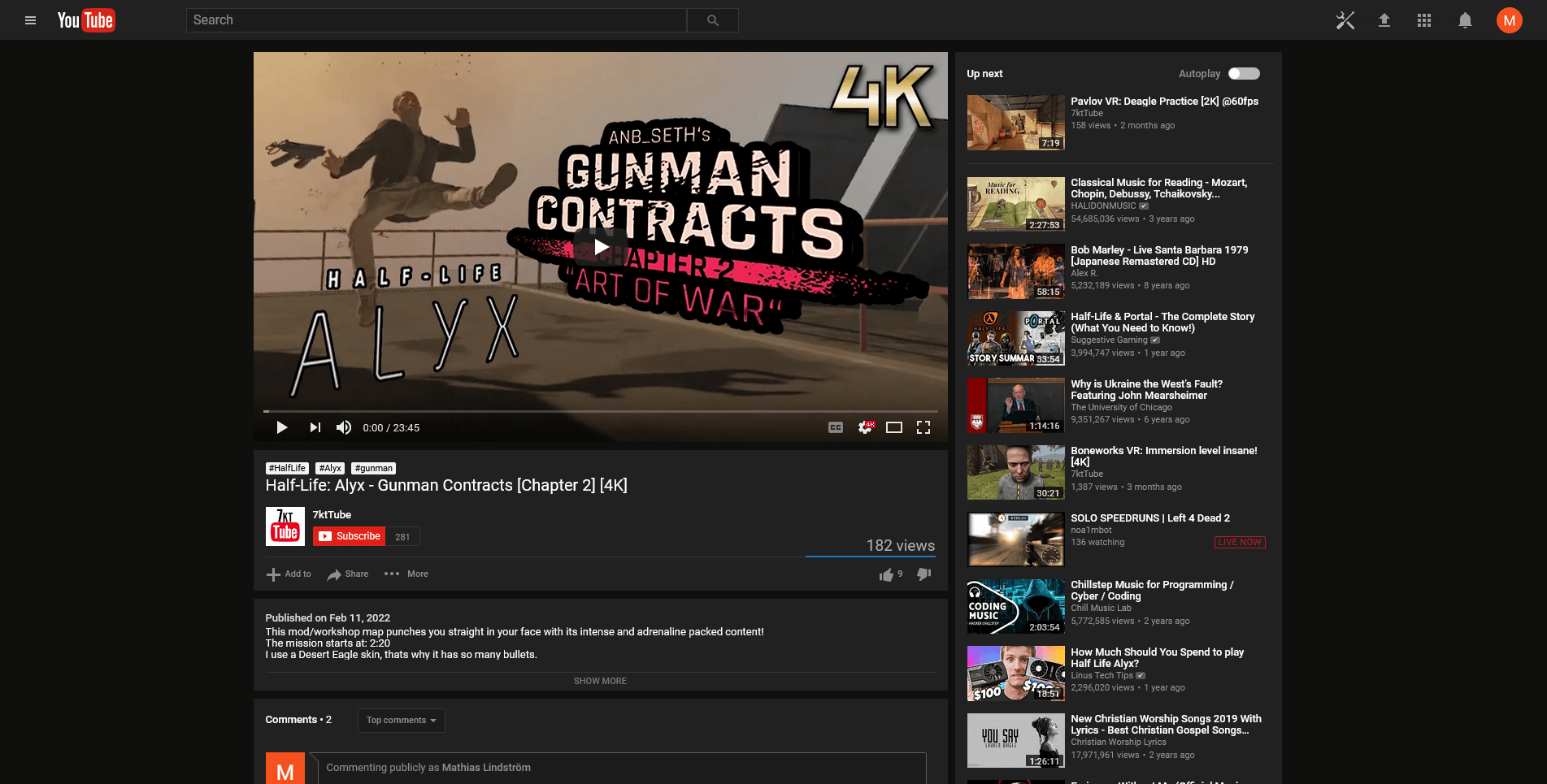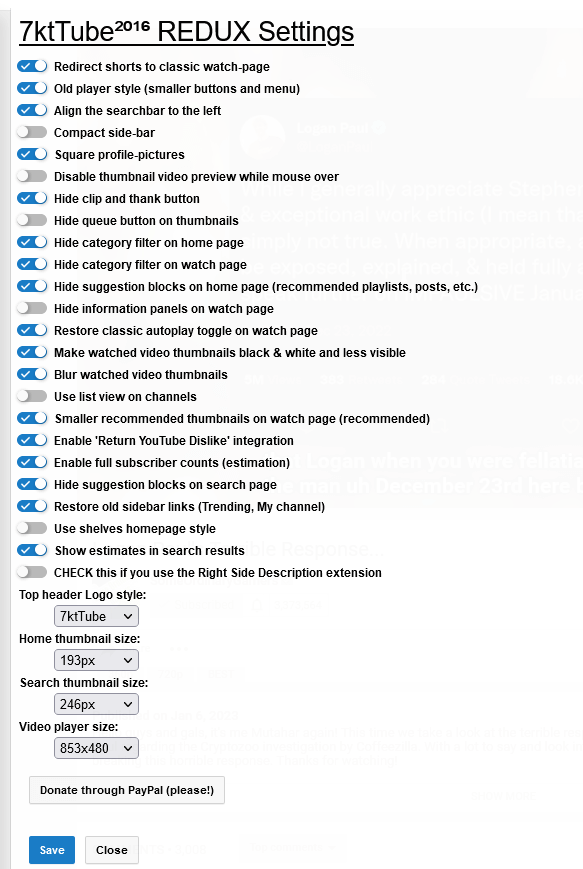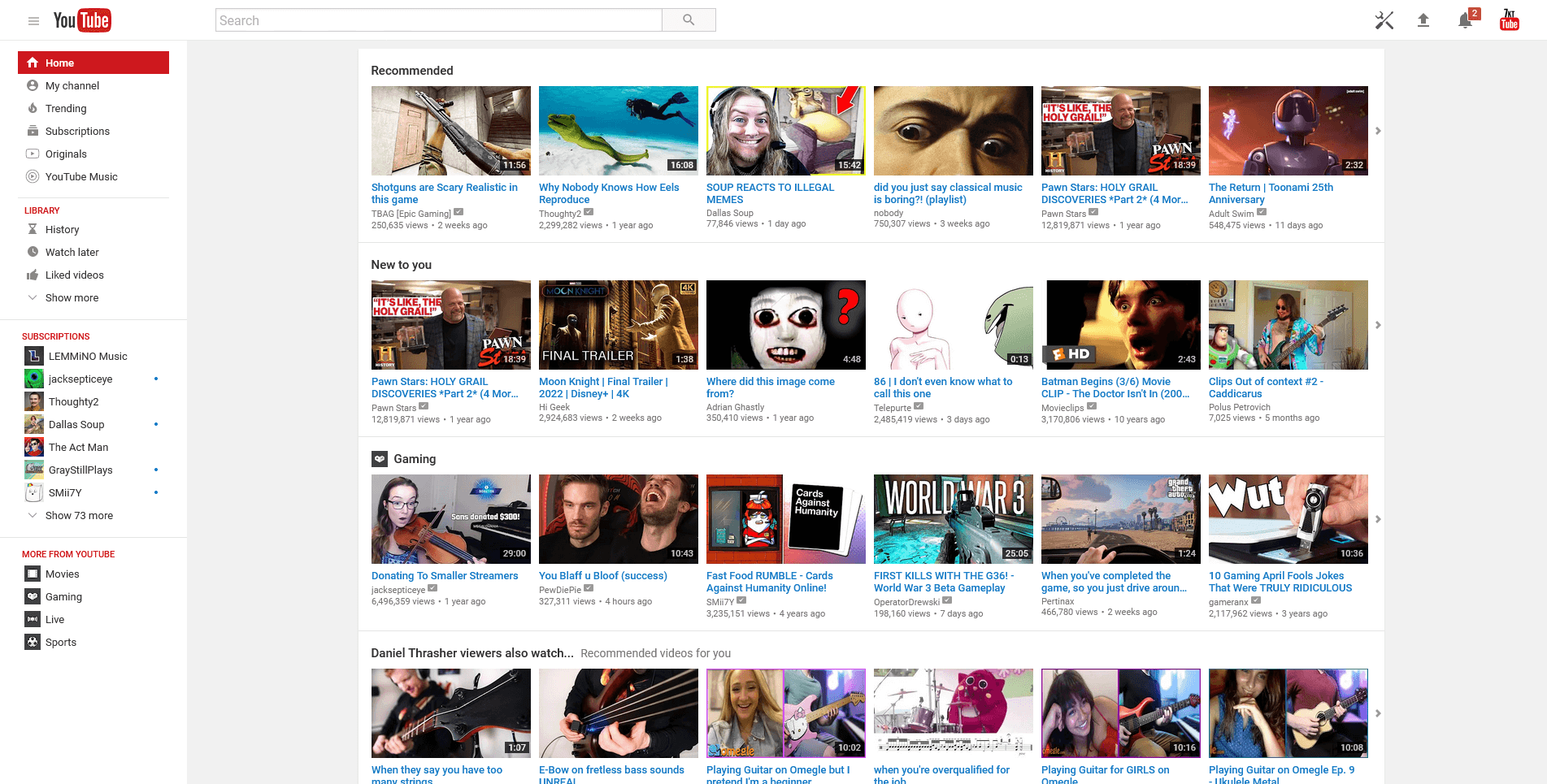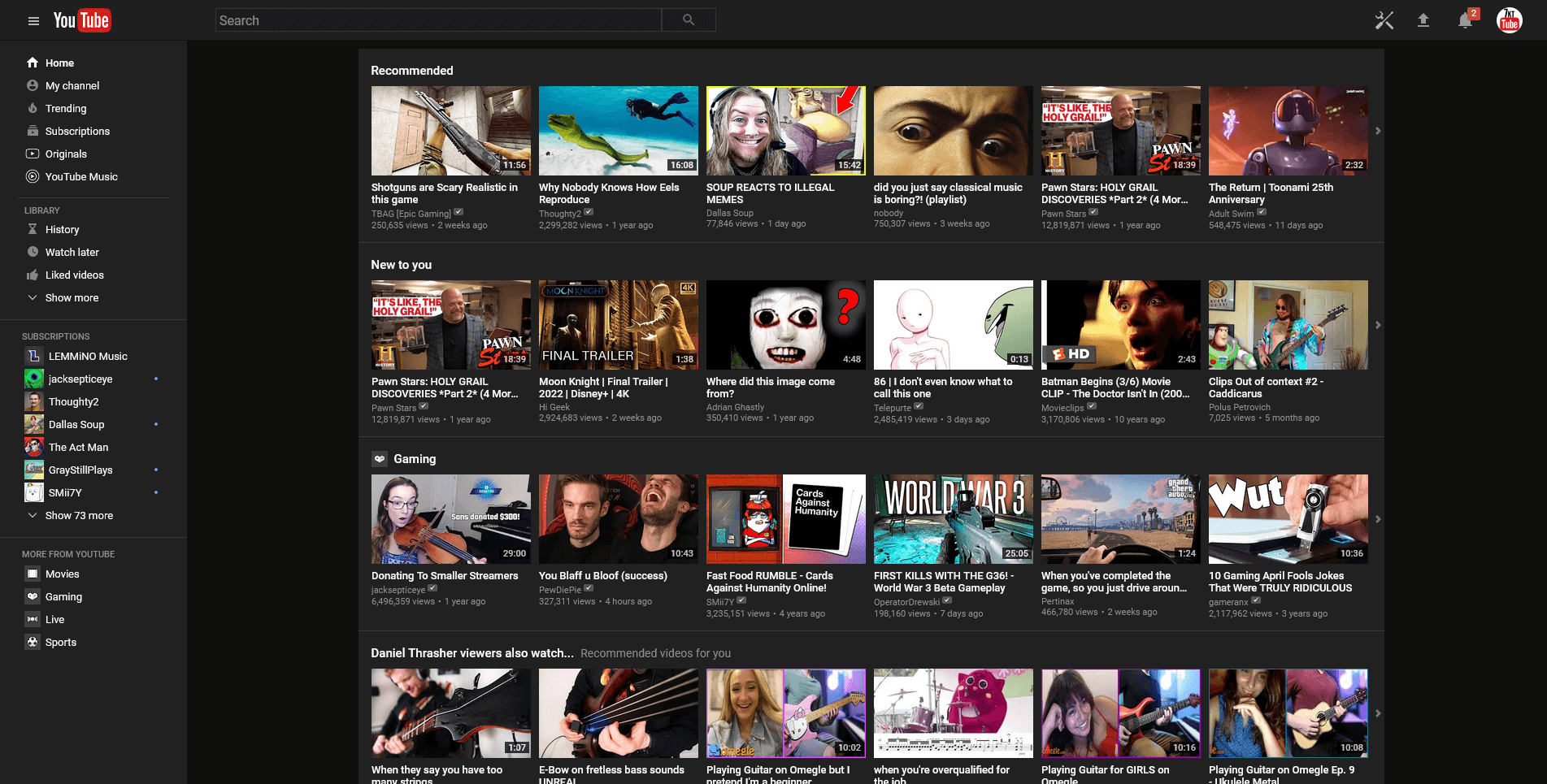7ktTube Redux

Version
4.5.40
4.5.40
Total Downloads
69712 downloads
69712 downloads
Publication Date
26/04/2025
26/04/2025
Download License
GPL-3.0-only
GPL-3.0-only
Operating System
Windows/Android
Windows/Android
Copyright
No information available
No information available
Download 7ktTube - Restore Old 2016 YouTube Layout Fix
Installing and running this script requires:
Violentmonkey (recommended) or
Tampermonkey extension to be installed in your browser!
7ktTube Patcher is needed for 7ktTube to function properly!
Violentmonkey (recommended) or
Tampermonkey extension to be installed in your browser!
7ktTube Patcher is needed for 7ktTube to function properly!
Join 7ktTube Discord server for news, support, bugreporting etc.
Available settings:
• Change YouTube header logo
• Disable video previews when mouse over thumbnails
• Make the search-bar smaller and position to the left
• Grey-out thumbnails indicator for watched video
• Blur watched video thumbnails
• Hide category bar on homepage
• Hide category bar in "video up next column"
• auto collapse "guide" menu by default
• Customizable thumbnail size at home page
• Customizable thumbnail size in search
• Hide suggestion blocks
• Hide channel banners
• Change header logo target link
• Multiple static video player sizes to choose from
• Square Profile pictures
• Hide queue button when when mouse over thumbnail
• And a lot more! check the GUI screenshot below!
• Change YouTube header logo
• Disable video previews when mouse over thumbnails
• Make the search-bar smaller and position to the left
• Grey-out thumbnails indicator for watched video
• Blur watched video thumbnails
• Hide category bar on homepage
• Hide category bar in "video up next column"
• auto collapse "guide" menu by default
• Customizable thumbnail size at home page
• Customizable thumbnail size in search
• Hide suggestion blocks
• Hide channel banners
• Change header logo target link
• Multiple static video player sizes to choose from
• Square Profile pictures
• Hide queue button when when mouse over thumbnail
• And a lot more! check the GUI screenshot below!
Access the settings menu by clicking this new icon that will appear after installation: